P42 Climax Official V3 Release
Finally we are comfortable to release v3.84 for all users of the official v2.0.4, as well as, for all those who did beta testing with v3.x and recently, with those that downloaded new trials.
If you have modified the P42 presets, then uncheck the Preset Folder when installing the new version (so as not to replace the matched names). Your custom preset names will not be replaced. If you plan not to install the presets then it is recommended that you open each preset and save it again (after the upgrade), so as the versioning number new field is added to the preset.
It is very important if you are already using beta v3 to upgrade to this public release v3.84 (you can access Download section from the P42 webpage). The beta v3 had issues with the filters displaying correctly but using wrong values (when you reload the session). So, simply upgrading to the public release will correctly play what is displayed in the GUI.
If you find any issues or are not clear about the process, then email us at [email protected] and we can do further stepped instructions.
Our extended testing and the help of users from the Gearspace Forum Community have made sure that all possible hiccups have been addressed.
We also like to send a big “Thank You” to Youtube Channel MixBus TV and its host David Gnozzi for reviewing P42 Climax.
We still have a little work to do on the plugin window resize issue and how it behaves in different DAWs, however, this should not stop us from releasing this version.
If your trial period of 40 days has ended or is about to end and would like to extend or try P42 again, please email support and we can extend it two more times for a total of 120 days! This should mute the claim that plugins are disposable and only good for a few months before we move to new and flashy ones.
V3 is free to all P42 users. We have put countless hours in making sure v3 will not be a new plugin. We hope you will enjoy the P42 new GUI interface, as much as we did. And for nostalgia, you can switch the interface to the legacy GUI from the help menu 🙂